Sacred Music is the official music library of The Church of Jesus Christ of Latter-Day Saints. This app allows users from all over the world to access thousands of free hymns and spiritual songs. It is currently the church's 3rd most used app.
Here's how I helped streamline it.
Song Player
-
This app’s biggest issue was a showy layout that didn’t actually show much.
During my time on the project, I designed a multitude of features, including playlists, music editors, and a function that lets users easily download various audio recordings of the same song—all this to give the “show” more substance.
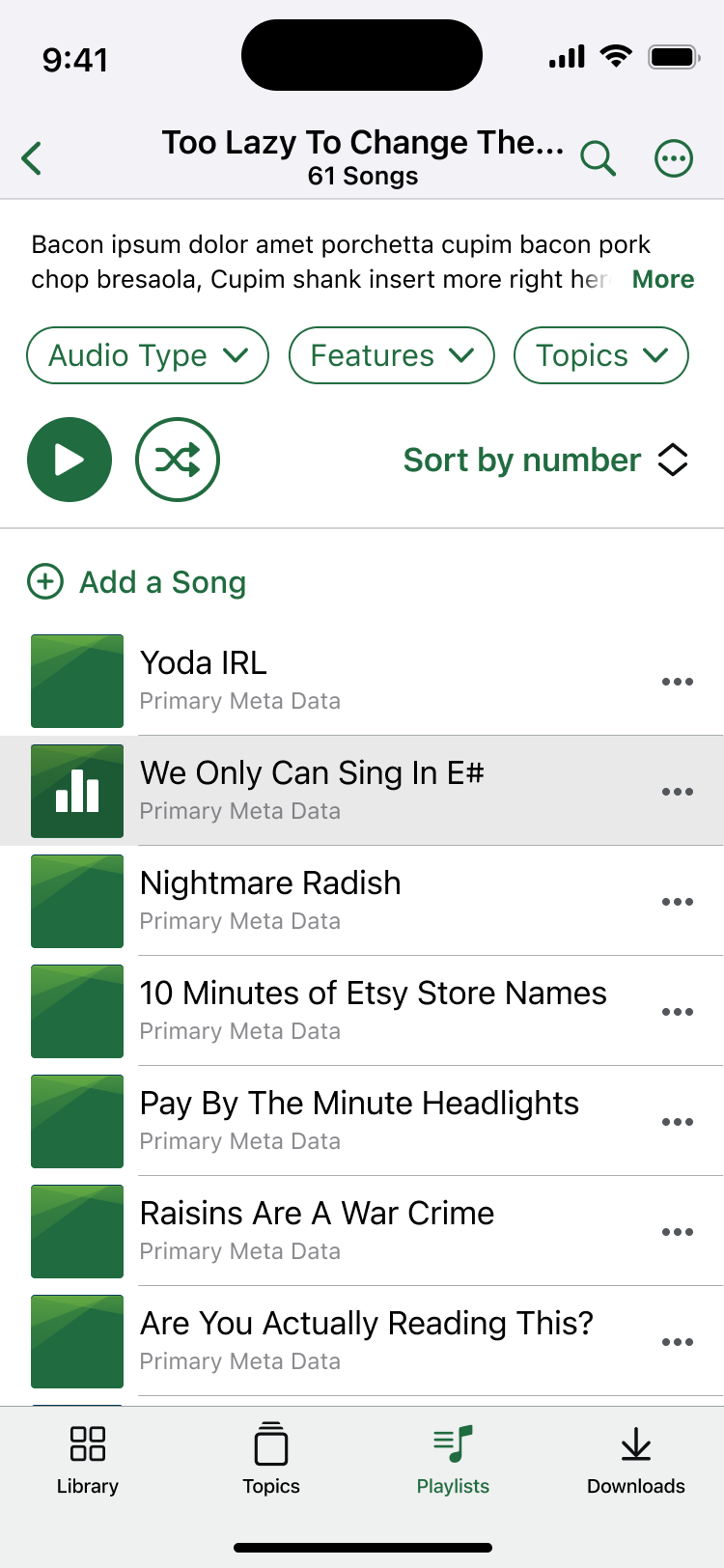
Playlist Example
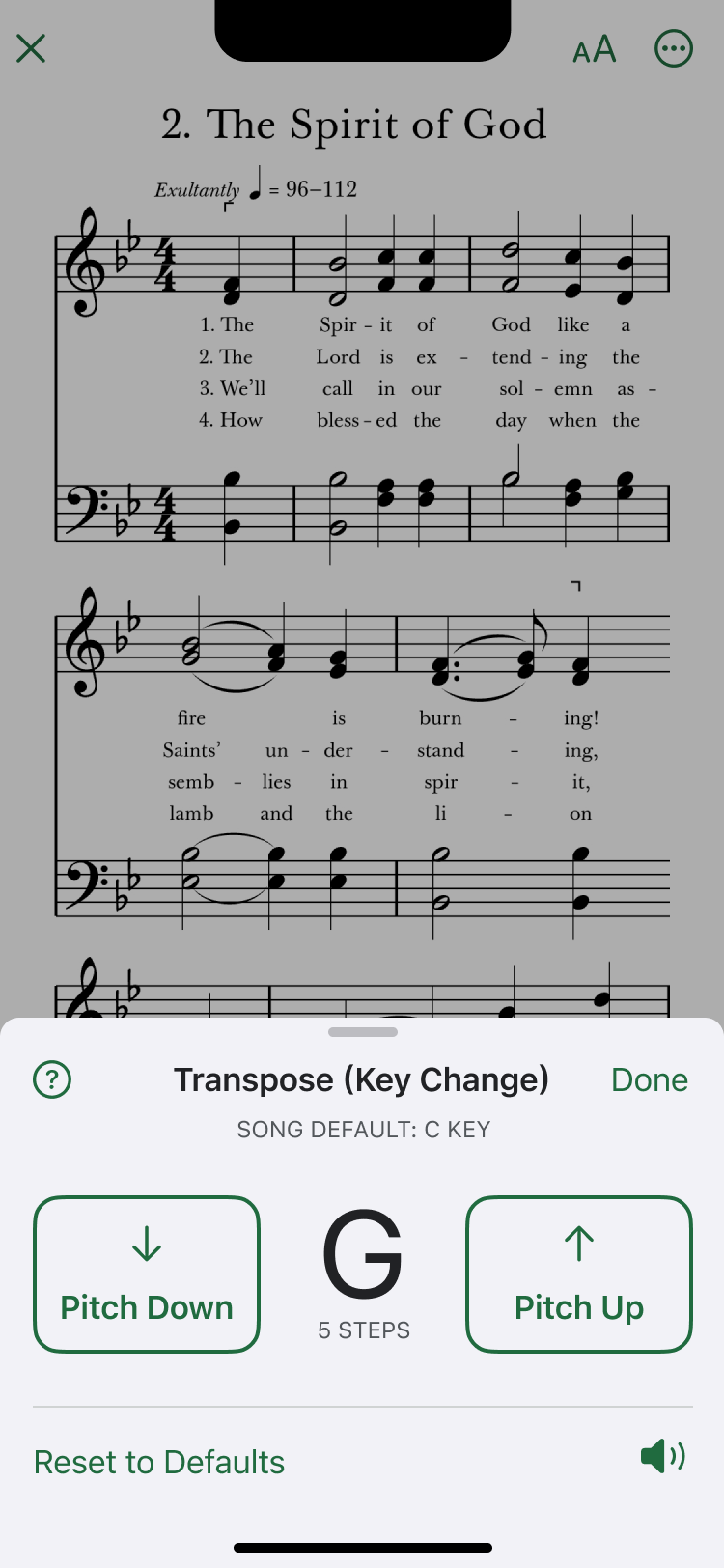
Transpose Playback
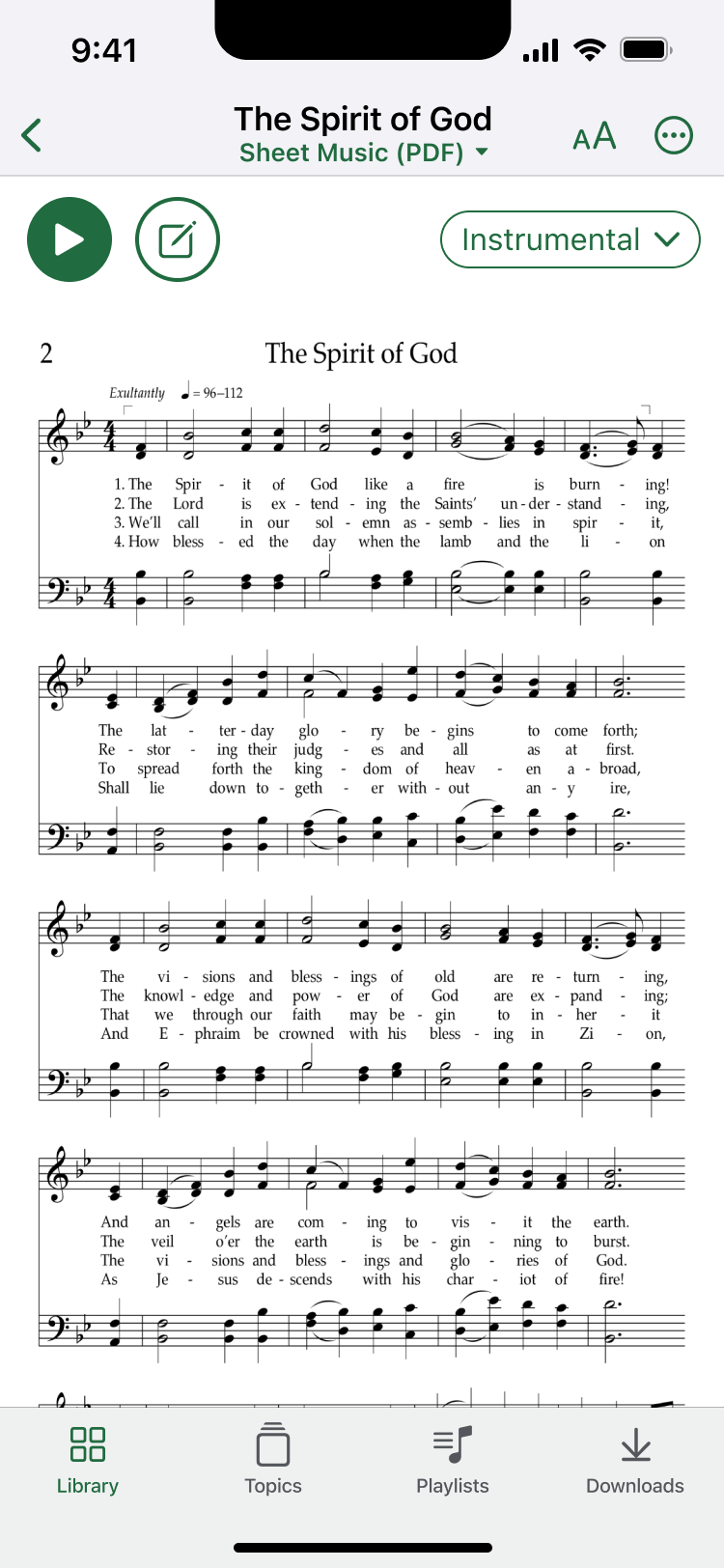
Song Details
-
Playlists
When adding playlists to Sacred Music, I made sure to capture not only the primary views but also designed error states, empty states, duplicate checking, and multiple ways to help users populate their playlists.
I met frequently with the church’s team to verify the functionality of my designs and to discuss potential changes. This proved extremely helpful for the developers and fostered a feeling of mutual respect between designer and dev.
All Sacred Music playlist screens for iOS
-
MUSIC EDITING
My designs gave users the power to make changes to the actual digital sheet music. These changes included transposition, assigning instruments to specific song parts, tempo adjustments, and MIDI playback with user modifications.
The goal of these features is to let singers and choir directors create custom renditions of songs, while also helping users practice different parts of a piece.
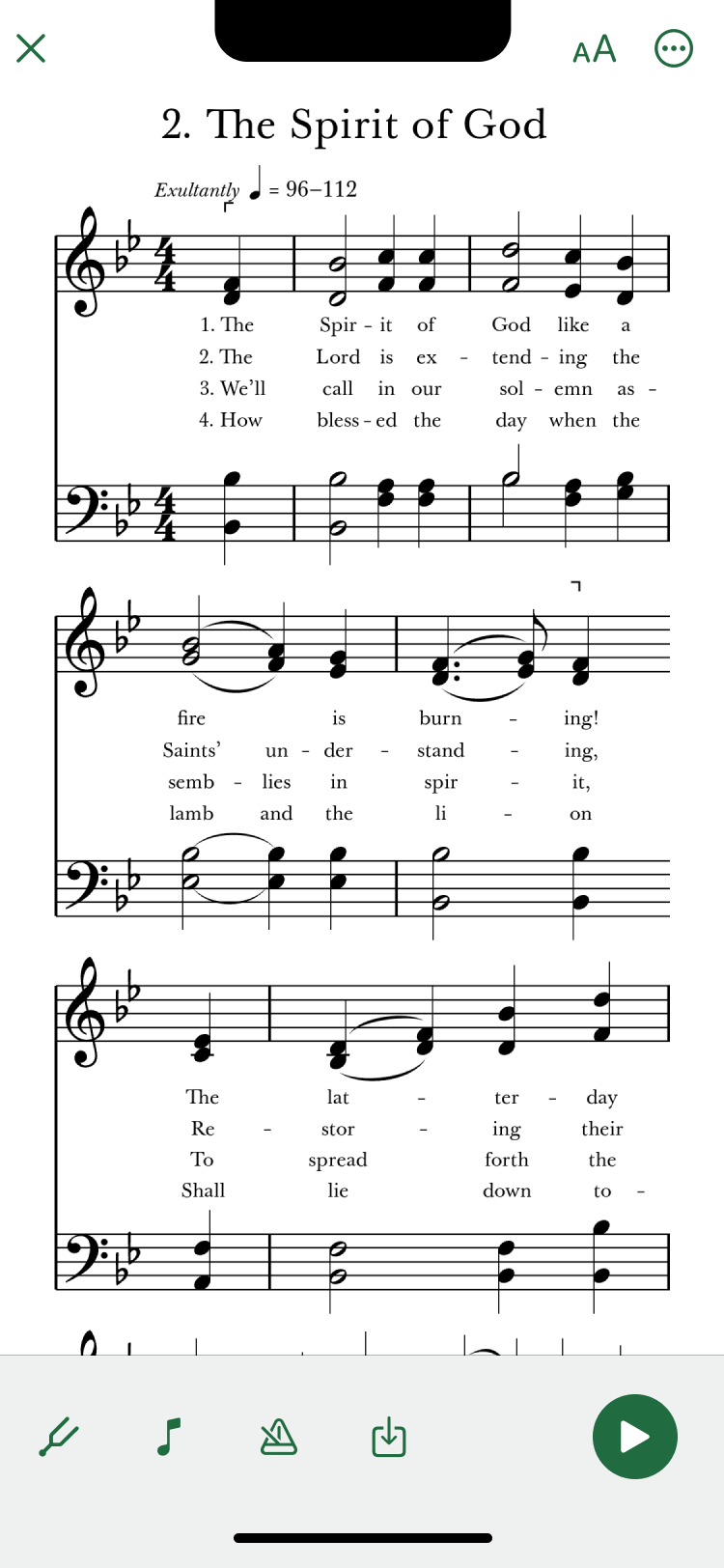
Editor Screen
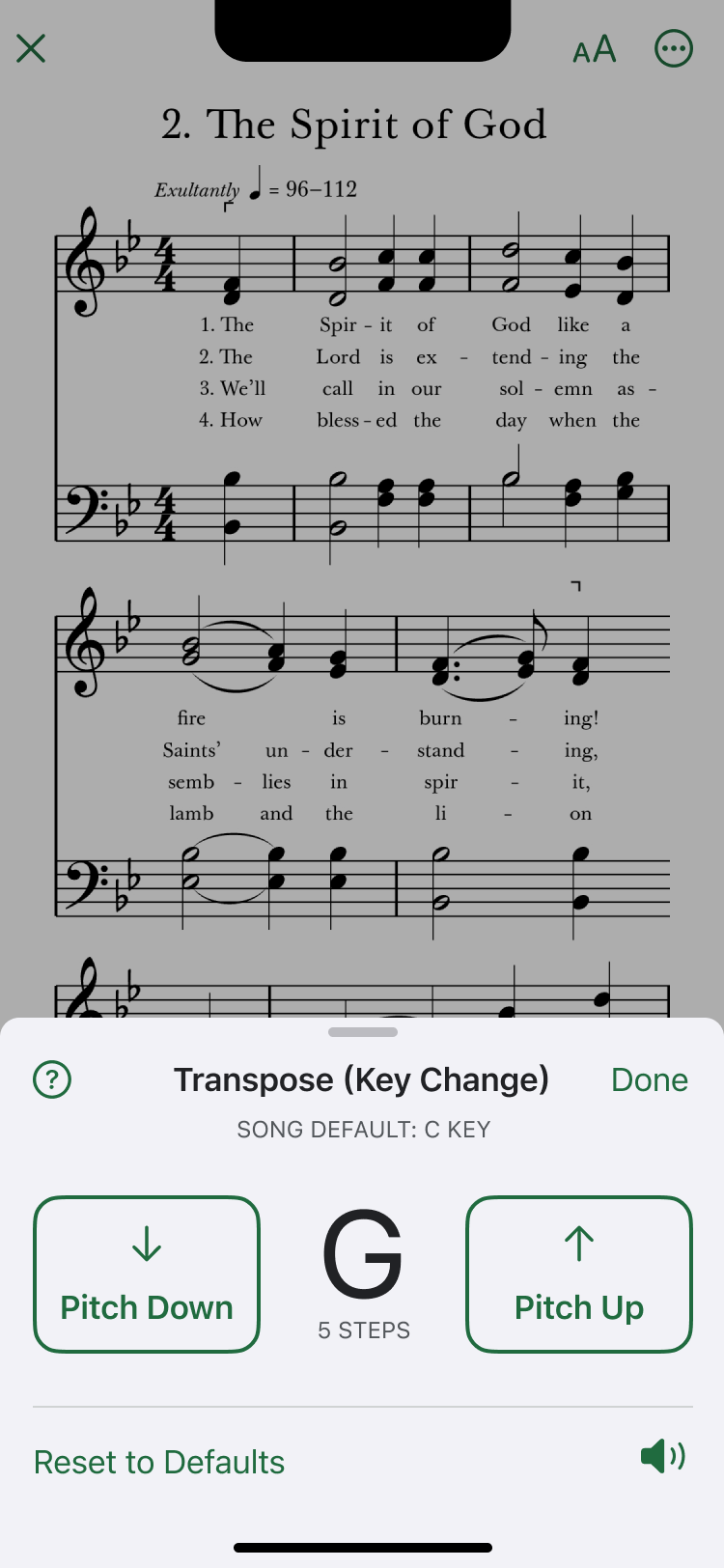
Transpose
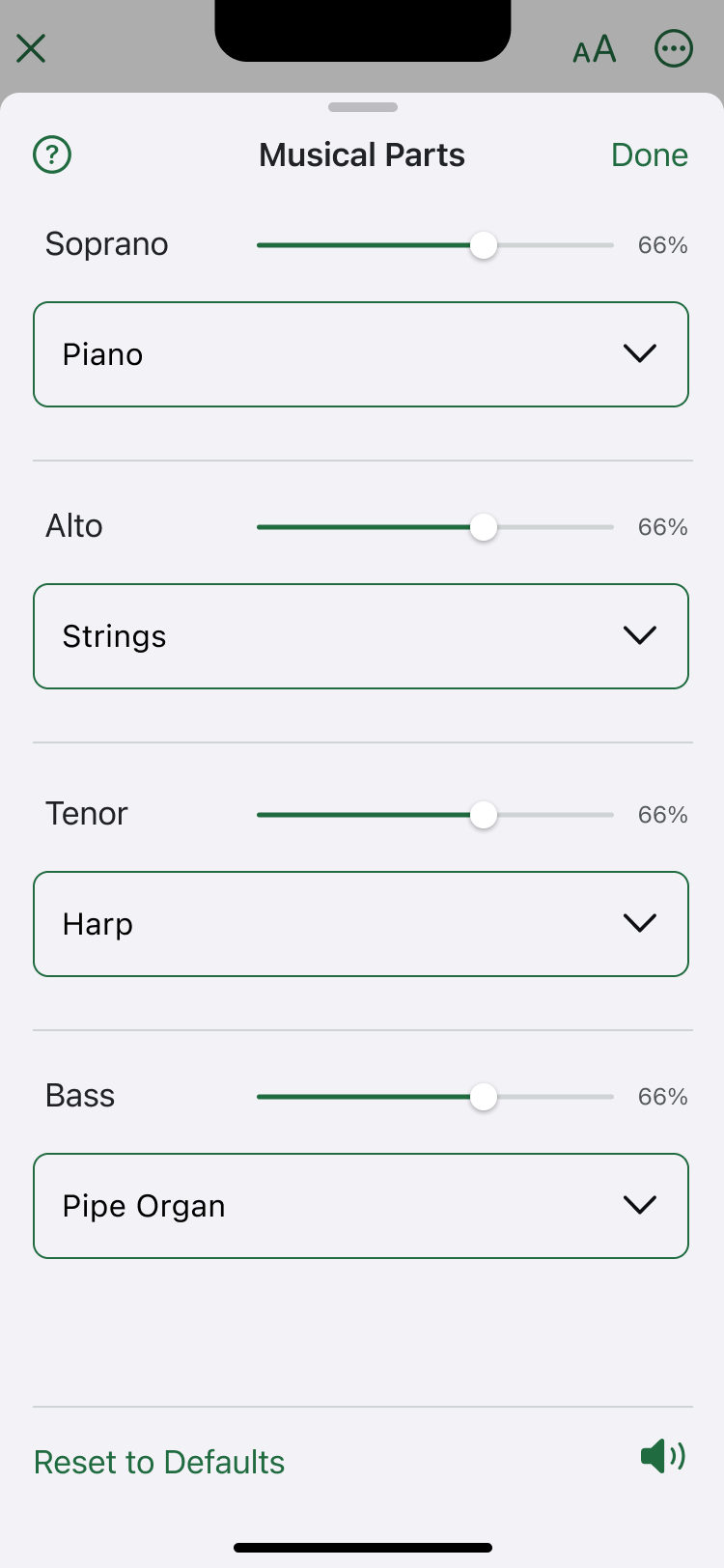
Part Assignment
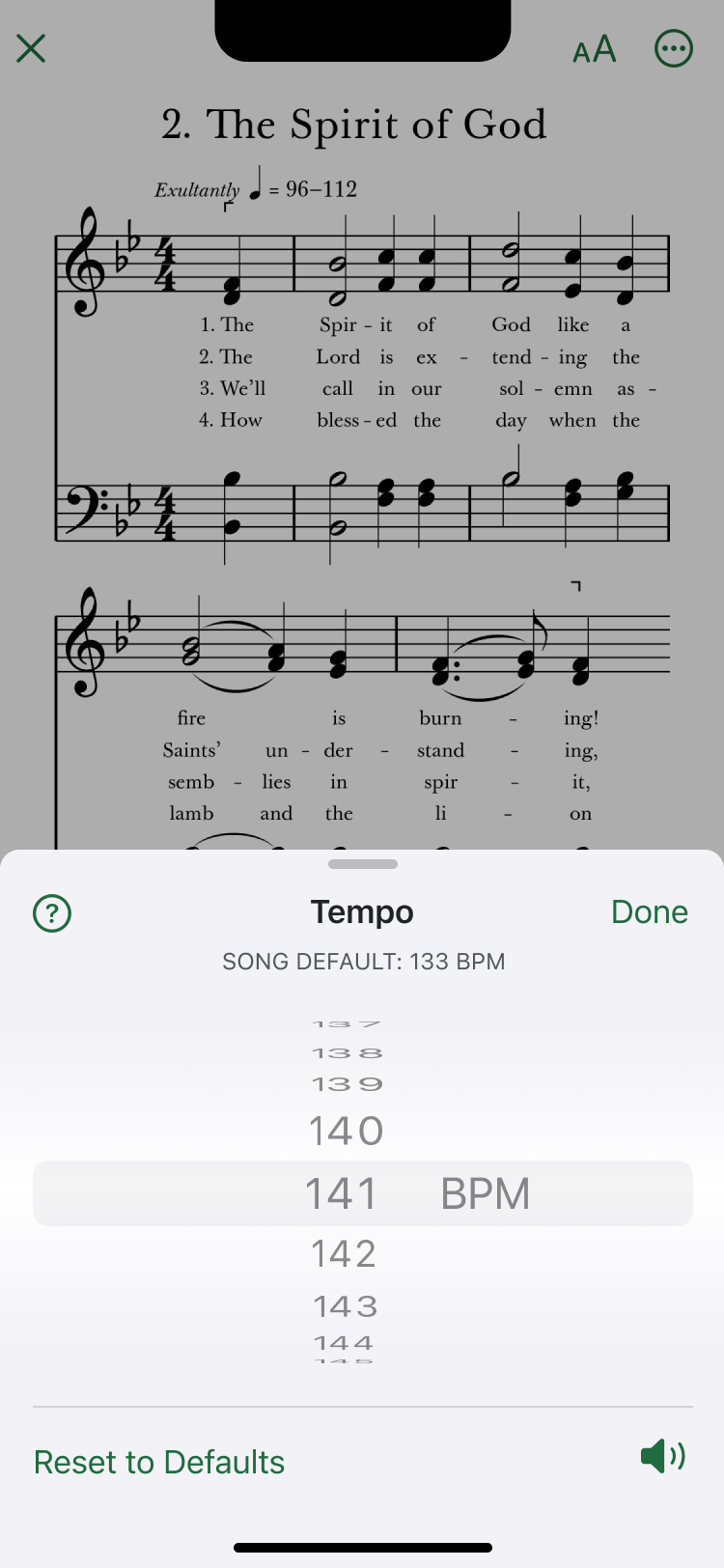
Tempo
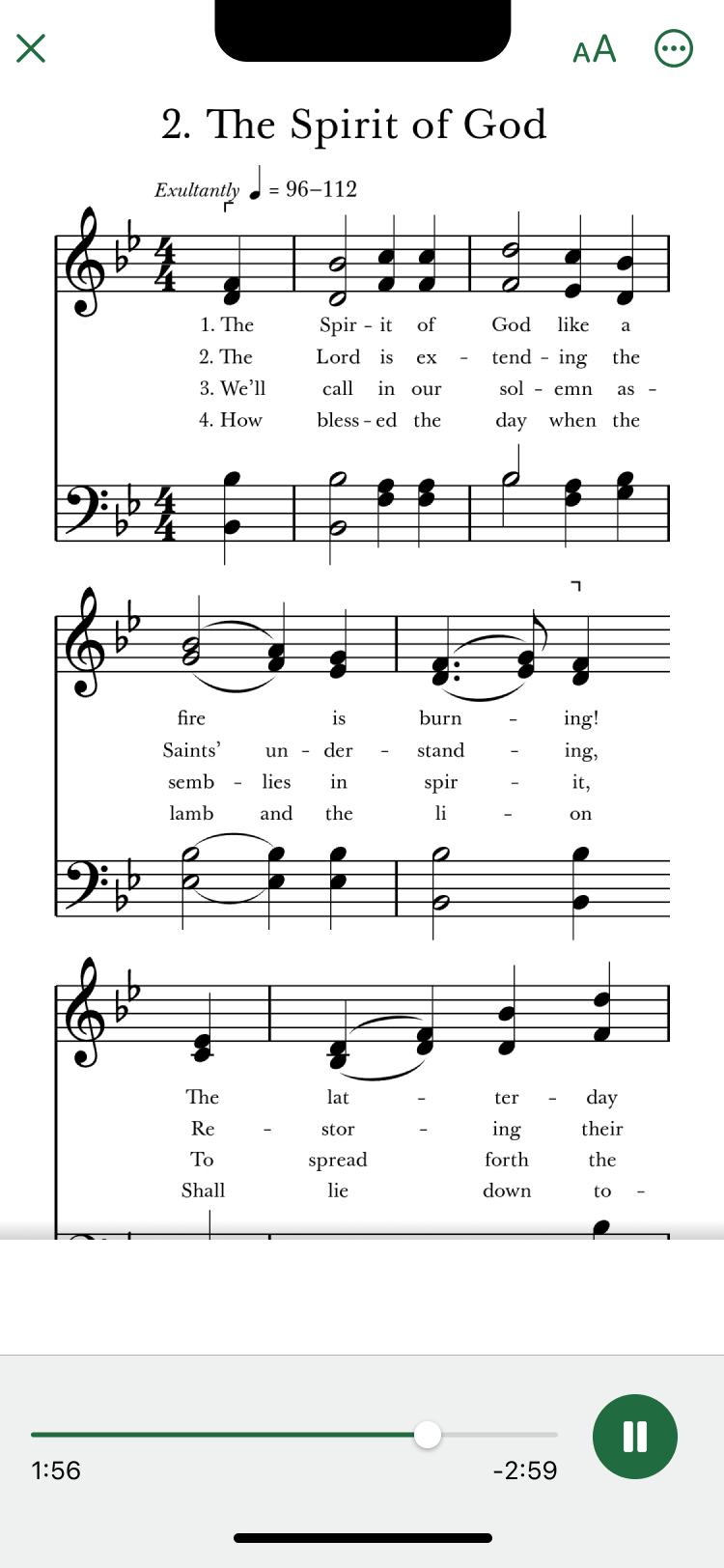
MIDI Playback
-
SONG DETAILS
Now for the white whale. One of our biggest hurdles was the special way we had to treat the hymns. Most people are accustomed to seeing hymns in a physical book with page numbers. Over time, these page numbers become almost interchangeable with the actual song titles: “Turn to hymn 86.”
But not all hymns are equally popular. (And if you say you know the lyrics to “Wintry Day, Descending to Its Close,” one of us is lying.) Because of this, the Church of Jesus Christ has created several digital variations of their most well-thumbed hymns.
These variations include instrumental, soloist, choir/congregational recordings, and more.
Most music libraries treat these different recordings as entirely distinct albums. This means hymn #86 in the book could be #39 in the instrumental album or #24 in the soloist album—all because lesser-known hymns aren’t adding bulk.
Song details view set on Instrumental
Menu open to show all recording options
Our team tried multiple solutions to resolve this problem, but users found each one confusing and unintuitive. Eventually, I proposed a new solution:
Put a simple filter chip in the header and default it to the most popular recording type. Tapping the chip then displays a dropdown with every additional recording. Now, the hymns can keep their page numbers and the users have immediate access to multiple variations of the same song.
It was an instant hit. Because of my design, users frequently commented that they loved the “new song variation feature” even though that feature had existed in the old design for over a year!
-
Ultimately, Sacred Music had many complex problems that required creative, collaborative solutions to make it the global sensation it is today. If you’d like to hear more, I would be happy to provide further details.
